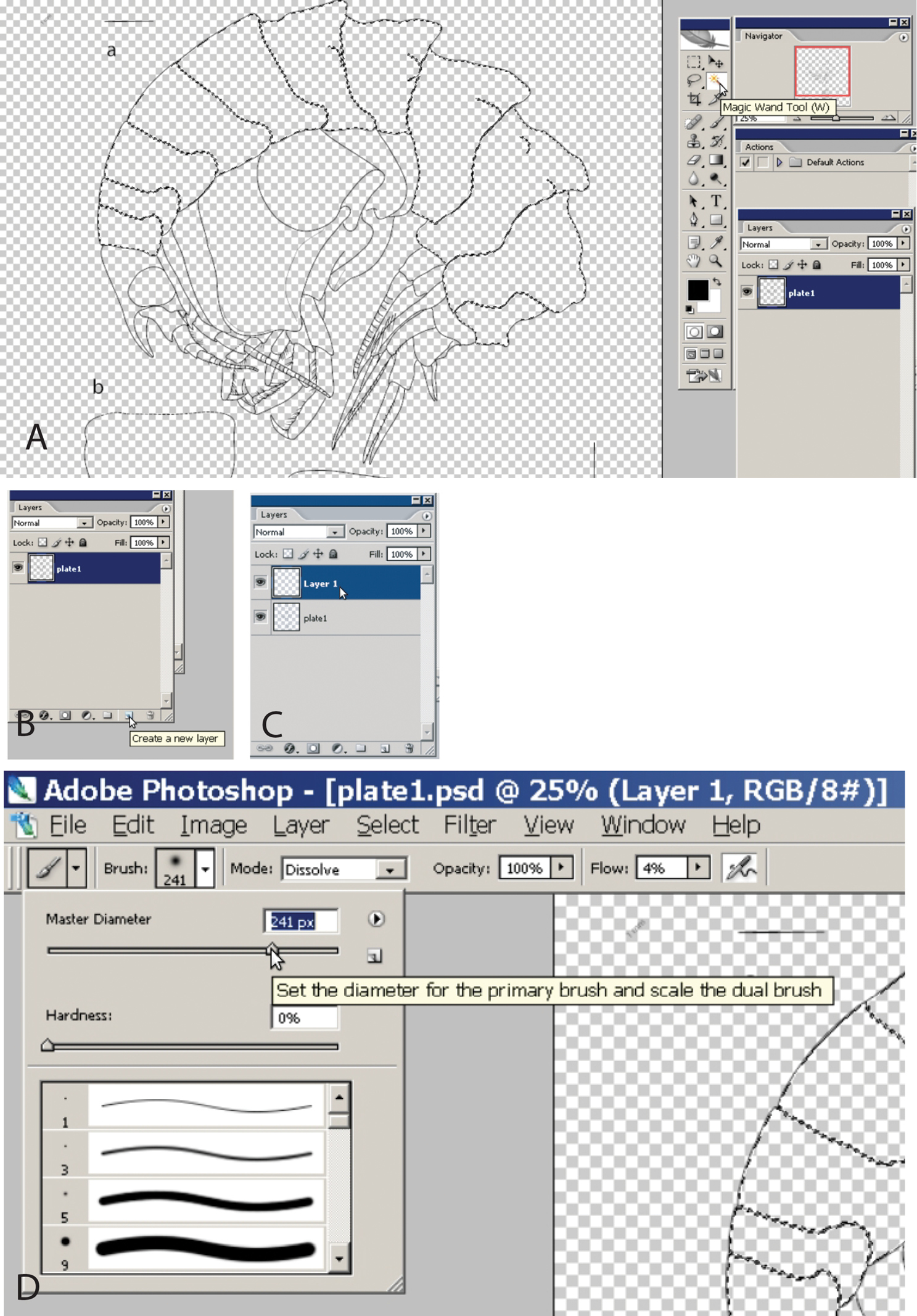
|
||
|
A) In Photoshop use “Magic Wand Tool” and the “shift” key to mark areas in the drawing for shading. B) Create a new layer, by clicking on second icon from the right in the icon bar at the lower end of the window. C) Select the newly created layer before applying the shading. D) Select “Brush”, modify “Master Diameter” and set “Flow” at about 3–4%. |